Overview
Jalsa application is an integrated Arab virtual meeting platform that combines ease of use and advanced security to provide a professional Arabic alternative to international meeting platforms. The application provides a smooth user experience with an interface designed specifically for the Arab user, with full support for the Arabic language in all system components and advanced features that meet the needs of educational institutions and companies in the region.
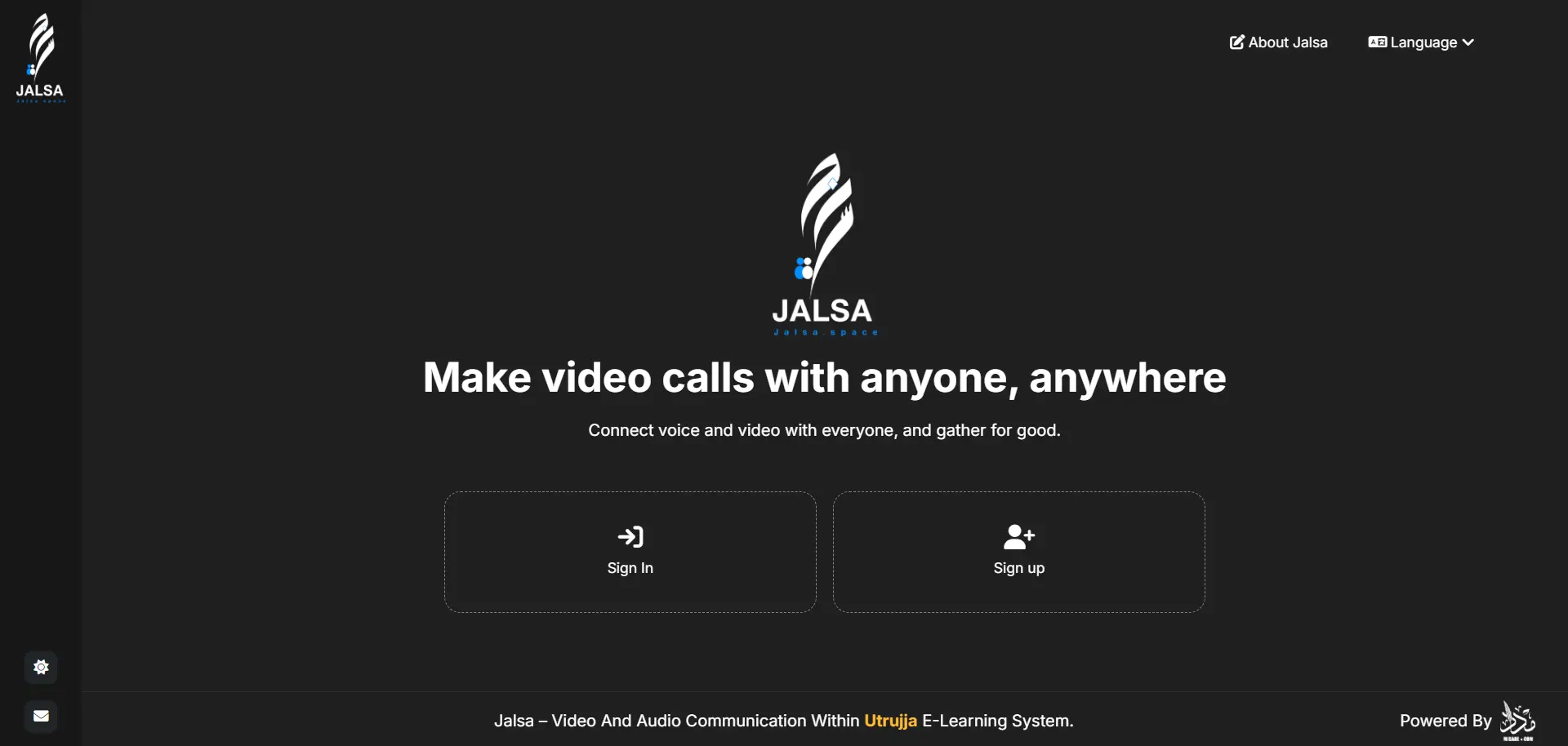

Stream high-quality video and audio
Enjoy crystal-clear video and audio communications with advanced technologies for improved quality and stability.
-
1080p video streaming with automatic adaptation to internet speed
-
Advanced noise reduction technology for pure sound
-
Connection stability algorithms in underperforming networks
-
Options for live broadcasting on social media platforms
-
Instant voice translation feature using artificial intelligence

Multiple meeting rooms
Create and manage multiple meeting rooms in the same session to facilitate collaboration and workshops.
-
Create sub-workgroups with one click
-
Schedule recurring meetings with custom settings
-
Assign a permanent meeting link to recurring meeting rooms
-
Multiple options to join (link, QR code, meeting number)
-
Advanced queuing system with automatic admission options

Evaluation intelligence
Create, deliver, and analyze assessments that truly measure understanding.
-
Automatically create tests from course materials
-
Manage the question bank and rotate
-
Fraud prevention mechanisms
-
Detailed performance analyses
-
Generate personal comments

Advanced screen and content sharing
Share content in innovative ways that enhance interaction and collaboration among participants.
-
High-resolution screen sharing with display optimization options
-
Interactive whiteboard for explanation and clarification
-
View multiple screens simultaneously from different participants
-
Direct file sharing with group editing
-
Direct integration with cloud services (Google Drive, OneDrive, Dropbox)

Smart participant management
Efficiently control participants and their interactions through advanced management tools.
-
Comprehensive host control panel with real-time participant monitoring
-
Intelligent hand raising system with organized queue
-
Flexible management of permissions (speak, share, register)
-
Multiple choice polls with instant results display
-
Detailed attendance and participation reports
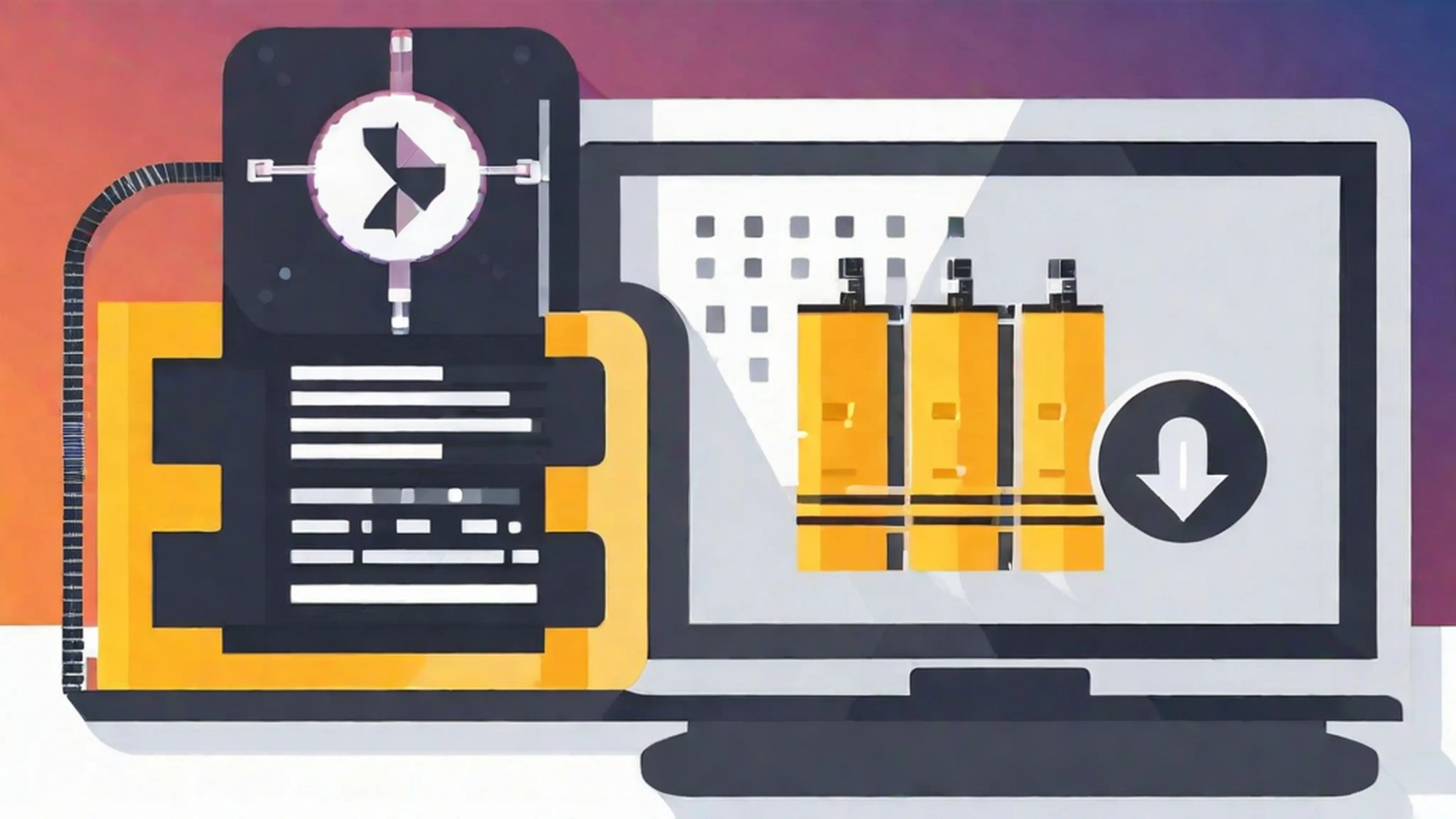
Recording and archiving sessions
Save your sessions in multiple formats and advanced archiving features.
-
High quality local and cloud recording
-
Automatic processing of recordings with content indexing
-
Transcribe speech to text with full Arabic language support
-
Share recordings with multiple protection options
-
Intelligent search system within recording content
Implementation process
Needs Assessment
We determine your requirements for virtual meetings
Platform customization
We adapt the application to fit your organization's identity
Environment preparation
Install and configure the system on the required hardware
User training
We provide comprehensive training for hosts and participants
Experimental testing
Test features in a safe environment before launch
Ongoing support
A specialized technical support team is available around the clock